In April 2023, the new Alienware m18 R1 was introduced in India, boasting some of the most potent hardware configurations to provide an ultimate gaming experience. The device we are about to provide a review has a Nvidia GeForce RTX 4080 GPU and a 13th generation Intel Core i9-13900HX CPU. According to the paper, this setup should be more than sufficient to handle any AAA game released in 2023 or even this year. But sometimes what’s put on paper doesn’t match reality.
Has Dell been able to smoothly incorporate every hardware part included in the Alienware m18 R1? Do you think buying this gaming laptop will be worthwhile? Here, at GTA4.in, let’s discover the answers to these and other queries.

Benchmark Reviews of Alienware M18 R1
Gaming Performance
Let’s go straight to the point and discuss the laptop’s gaming performance.
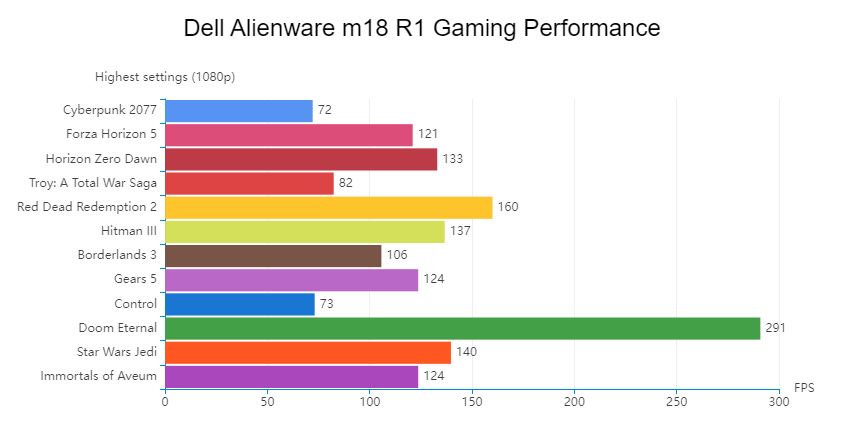
The laptop achieved an outstanding frame rate of over 120 frames per second in seven games, after hours of benchmarking and days of testing. Cyberpunk 2077’s performance is likewise respectable; without DLSS, the laptop was able to achieve an average frame rate of 72.
We looked over Doom Eternal to check for any possible frame drops or problems with the laptop’s game engine, but we couldn’t identify any. Red Dead Redemption 2 benchmark yielded an average of 109 frames per second, Troy: A Total War Saga yielded an average of 82 frames per second, Control 73 frames per second, and Borderlands 3 benchmark mode produced an average of 106 frames per second. Beyond this, the laptop consistently ran games like Gears 5, Forza Horizon 5, Hitman 3, and Immortals of Aveum with a frame rate higher than 120 fps.
Performance Benchmark Review of Alienware M18 R1
In addition to games, Several artificial benchmarks to assess the laptop’s CPU and GPU performance are also performed. By comparing the results of these tests to those of other laptops, they are intended to provide an approximation of the laptop’s maximum performance capability.
Not surprisingly, the Dell Alienware m18 R1 outperforms rival laptops with Ryzen 9 7940HS and Intel Core i9-13900H or i9-13980HX. The Dell Alienware m18 R1 has the highest Intel XTU 2 score of any laptop that has been tested yet.

It does, however, perform worse in several tests, such as PC Mark 10, than laptops with Intel Core i7-13700H. Furthermore, benchmark tests such as the Unigine Superposition, did not perform as well. Even so, the laptop’s performance is excellent and it can compete. Examining the scores, a few laptops that have a less powerful CPU-GPU combination are nearly as good as the Dell Alienware m18 R1 scores.
Given that the CPU and GPU of the Acer Predator Helios 16 and Dell Alienware m18 R1 gaming laptops are identical, a fair comparison of their performance benchmarks can be made. In terms of scoring, Dell Alienware barely defeated Acer Predator Helios 16, although it was close.
Please be aware that the scores for the performance benchmarks provide a rough estimation of the laptop’s performance. It is more clear from the FPS the laptop delivers in various games and its capacity to regulate temperature without compromising performance, even during extended gaming sessions, that this statistic does not always represent the actual performance the laptop is capable of providing.
A Look Over Battery’s Status
The performance preset you choose will affect how long the laptop will last on its battery. The laptop’s battery died rapidly even on non-gaming work on the highest performance preset, which makes sense given that the CPU and GPU are drawing power even when I’m not using them to their fullest.
The m18 R1 has a balanced, silent operation with a good battery life, and the Command Center has a battery-specific profile preset. It helps you utilize the laptop while on the go and significantly extends the battery life. Regarding the laptop’s portability, this is the only thing you’ll find to be advantageous.
Additionally, Dell equipped the laptop with ExpressCharge technology, enabling speedier charging. However, over time, this will negatively impact the health of the battery. It is therefore recommended that you only use this feature when necessary.

How Effectively Does It Handle Temperature?
In general, the Alienware m18 R1 performed fairly in maintaining comfortable temperatures. The highest recorded temperature was 84 degrees Celsius, while the average was 76. This is where the laptop’s ventilation system and the Command Centre from Dell Alienware come into action.
When the laptop is configured in the Command Centre for maximum performance, it performs admirably. The m18 R1 throws “acoustic comfort” out the window and turns up the fans to cope with the increased heat generated at the same time. However, don’t take my word for it—Dell makes this clear in the Command Centre. If you follow the graphic below, which shows optimal performance, you should be able to hear the laptop.
Dell has chosen the maximum performance level with less emphasis on thermal and acoustic comfort. This indicates that the laptop’s design aims for maximum speed.
Display & Design of Alienware M18 R1
Even though the 18-inch display is great, its portability is limited by its size and weight, which must be considered. Because most regular laptop backpacks are made with 14- or 16-inch laptops in mind, they will not be able to accommodate the 18-inch display.
Additionally, Dell does not currently have a laptop backpack available as an add-on for this device or any special deals associated with this purchase. For interested consumers, a first-party backpack that can hold a laptop this big and heavy would be perfect. Purchasing one of these bags would currently be an additional expense unless you already own one.

The laptop features an 18-inch display with QHD+ resolution, 165Hz refresh rate, and 3ms response time. A 16-inch and an 18-inch display may not appear to differ significantly from one another on paper, but that is untrue. This laptop has an enormous screen, which greatly improves the gaming experience. With the Dell Alienware m18 R1, content consumption such as watching movies and splitting windows for work is much better.
Also Read: Windows 11 Update
Keyboard Modifications
The customizable nature of RGB lighting on the keyboard offers a lot of creative freedom. Every single key’s color can be altered. Additionally, Dell lets you customize the RGB colors of the Alienware logo on the back of the screen, the RGB strip on the rear, and the logo on the power button.
You may highlight the keys on the keyboard that you find most helpful when gaming, like WASD. All thanks to the RGB’s customizable feature. WASD keys are among the pre-defined categories that the software has already selected, but you may easily alter their color without having to choose them. The AlienFX component of the Alienware Command Center application can be used for all of this customization.
Heart of Alienware M18 R1: Software
On the software side, Dell Alienware Command Center is the heart of this laptop. It serves as the hub to monitor and adjust the laptop’s CPU and GPU performance, thus it is essential if you want to get the most out of it. Therefore, if you are unfamiliar with the Command Center, you must learn how to utilize it correctly.
In the Command Center, you can monitor many performance indicators, including GPU temperature, power consumption, VRAM usage, and frequency. You can also monitor the metrics for the memory (RAM) and the C drive (Storage).
Users can also choose whether to enable or disable the ExpressCharge feature with these predefined configurations. Additionally, there is a Quiet profile that reduces GPU-CPU performance without creating any noise from the laptop. Next are Performance, Max, and Balanced. Designed with gaming in mind, the Max profile will maximize the performance of both your CPU and GPU to produce superior results. On the other hand, this profile will raise the internal system temperature and produce a lot of fan noise.

Together with the settings for every installed game, you may also select the system default profile at boot. This is a useful feature because it allows you to select the Max profile for demanding games and a more conservative setting for games that don’t put as much strain on your CPU or GPU.
Is It Justifiable at This Price Range?
The Dell Alienware m18 R1 is a premium gaming laptop that is positioned at the top of the class. In India, the Dell Alienware m18 R1 is priced at $1849.9 and boasts the newest Intel processor and Nvidia RTX 4080 GPU, among other impressive specs.
A gamer does not have to worry about any problems with this laptop’s performance, regardless of the price. It cannot be denied, however, that there are some areas of compromise even with this high payment. Comfort and mobility are two of those trade-offs. If you are comfortable carrying this laptop, which weighs 4 kg, and you have the extra cash, there’s no reason not to get it and take advantage of its performance and display.
However, if you intend to use a laptop as more of a laptop than a desktop, then there are other options available. This is because owning a laptop that you would be reluctant to travel with is pointless. It all comes down to the tradeoffs you are willing to make, as I have stated.
Final Verdict for Alienware M18 R1
Performance at any cost has always been a guiding principle of Alienware, and the Alienware m18 R1 is no exception. If it means it can get a little bit more performance out of the CPU and GPU or add more features that die-hard gamers might love, this laptop isn’t afraid to be among the biggest, heaviest, or even loudest on the market. There is plenty more to love about the Alienware m18 R1 for users who plan to take advantage of its four M.2 SSDs, numerous connector options, built-in numpad, and quick 480 Hz frame rate—that is if they don’t mind the heavyweight or enormous AC adapter.
If the auxiliary features listed above aren’t exciting enough for you, the notably lighter Razer Blade 18 or Asus ROG Strix 18 offer almost the same core performance.
Also Read: Fortnite Live Event: All Updates Revealed

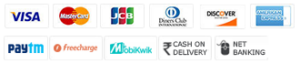
Leave a Reply