There are several choices available to you when it comes to the size of the motherboard and casing when building a tiny form-factor gaming PC. Micro-ATX is one of the more reasonably priced form factors. While micro ATX case(s) are slightly larger than mini-ITX cases, they are slightly smaller than regular ATX mid tower cases. So if you too have certain questions while buying the best case, scroll down to find all your answers!

One advantage of mATX enclosures and motherboards is their often lower price compared to mini-ITX cases and motherboards. Due to their increased cost, mini-ITX cases and motherboards are sometimes unaffordable for gamers on a limited budget. Nevertheless, micro-ATX motherboards and cases are widely available and cost a fraction of the price.
So, I’ve put together this buyer’s guide to hopefully assist you in finding the finest micro-ATX case for your needs and budget. Five of the best mATX cases are included in this guide, which you may use to assemble a new, high-end gaming PC or an affordable beast.
A Brief Guide While Purchasing the Best Micro ATX Case
- Although all cases are not the same size, Micro-ATX is a motherboard standard that measures approximately 9.6 by 9.6 inches. However a Micro-ATX case can be larger for greater ventilation or additional space, it will always be big enough to accommodate that motherboard. Additionally, they might support different motherboard form factors, such as Mini-ITX.
- When you plan your PC build, you’ll need to consider size because you’ll probably want to strike a balance between overall size and ventilation. This mostly relies on the purpose of your computer. More cooling is required for a gaming PC than for a computer that is mostly used for online browsing and YouTube videos.
- As with every PC construction, clearance is important, and this one is no exception. More room is available in larger cases for fans, liquid cooling, and other parts. Additionally, as these may get rather lengthy and not every graphics card fits every case, you’ll need to consider the graphics card you intend to utilize.
- Another factor to consider is cooling. For many designs, air cooling will work just fine. However, you’ll need stronger cooling if your computer is working harder due to intense workloads like video editing or gaming.
- The matter of power supplies comes last. Full-size ATX power supplies are supported by certain Micro-ATX chassis, but not by all. Additionally, some cases have power supplies; however, these are often best suited for PC systems that won’t be subjected to intense workloads.
Latest & Best Micro ATX case(s)
Below we have listed out the best possible Micro Atx case. We have considered several factors while choosing these cases. Factors like spacing, budget, air flow, design, and believe are must factors to consider while choosing the best one.
Asus Prime AP201 – Cooler and Overall Best Micro ATX case
Key Specifications:
- GPUs up to 338mm long
- CPU coolers up to 170mm tall
- Holds up to 4 fans max
- Radiators up to 360mm long
Although ASUS is well-known for a variety of things, the company hasn’t, or wasn’t, recognized for producing PC cases. However, the ASUS Prime AP201, which delivers a fantastic blend of style, wide interior, and efficient cooling, is excellent evidence that the company should continue.
The AP201 doesn’t have a big footprint—33 liters—but it makes good use of the available space. The interior appears larger than it is, as it supports both 280mm and 360mm radiators, graphics cards up to 338mm long, and full-size ATX power supplies up to 180mm long.
With six fans operating, the case provides good ventilation considering its size and form factor. Additionally, water cooling is an option, which gives the AP201 ample flexibility to support a wide range of setups. With tool-free side panels and cable management channels to keep things simple and breezy, it’s also straightforward to work on.
There are two side panel options for the AP201: tempered glass and mesh. The mesh cases are offered in black and white, while the tempered glass models also provide those color options.
Check Also | How AI Helping In Designing Chips For Processors That Develop AI
Lian Li’s 205M
Key Specifications:
- GPUs up to 350mm long
- CPU coolers up to 160mm tall
- Holds up to 5 fans max
- Radiators up to 240mm long
Anyone searching for a high-end, reasonably priced case should consider Lian Li’s 205M micro ATX case. With room for video cards up to 350mm in length and 160mm in height, the 205M is another of the roomier mATX cases on this list.
Additionally, the case has enough for five fans in total and a 240mm AIO cooler on top or in front of the case. Additionally, the mesh front panel of the 205M has two 140mm RGB fans preinstalled, offering superior cooling right out of the box. If you choose this case, keep in mind that the rear panel of the case does not come with a fan installed. Instead, you should purchase a 120mm fan.
A full-length PSU shroud and a side panel made of tempered glass are additional features of the 205M Mesh. These two characteristics add to its aesthetic appeal and will facilitate the process of creating a visually appealing system.
JONSBO D31 – A Stylish Micro ATX case
Key Specifications:
- GPUs up to 255mm long
- CPU coolers up to 75mm tall
- Holds up to 3 fans max
- Radiators up to 140mm long
PC cases tend to look fairly similar to one another, even with colorful fans and dazzling lighting. The JONSBO D31 boasts a huge color screen and many amazing features, but what makes this one stand out from the competition is its capacious case.
This display, which is a 1280×800 panel on the front of the casing, allows you to view GPU and CPU temps right away. You can unclip the screen from the casing and use the supplied cable to mount it on your desk if you’d prefer it to be even easier to see. This is useful to have if you’re overclocking or need to keep a careful eye on temperatures.
The JONSBO D31 has a tool-free design, just like many other cases, but even the front mesh can be removed with ease for instant access. It might not be as simple to install the power supply and organize the cables as it is in other cases, but the form factor is still good.
The case’s design combines tempered glass and mesh to provide you with the cooling advantages of mesh with the improved visibility of tempered glass.
Thermaltake Versa H17
Key Specifications:
- GPUs up to 350mm long
- CPU coolers up to 155mm tall
- Holds up to 5 fans max
- Radiators up to 280mm long
Although the Thermaltake Versa H17 is reasonably priced, it isn’t the only reason we suggest it. The Versa H17 is a discrete, quiet, and sleek design, suitable for either liquid or air cooling.
One 120mm fan is pre-installed in the case’s back, and two 140mm fans or three 120mm fans can be used up front. To enhance ventilation, you can also operate a 140mm or 120mm fan at the top of the case. AIO liquid cooling is also supported by the case, which has room for two radiators: a 120mm radiator in the back and a 280mm radiator up front.
Cable routing can be difficult due to drive cages’ large footprint in a case. The Versa H17 supports two 2.5-inch and 3.5-inch drives simultaneously and has hidden drive bays that are out of the way. The microphone and headphone connectors, USB 3.0 and USB 2.0 ports, and other interfaces are conveniently placed on top of the front panel.
Lastly, the Thermaltake Versa H17 supports both Micro ATX and Mini-ITX motherboards, just like some of the other cases we’ve looked at.
Related Read | Lethal Company: Overview And How To Increase Multiplayers Limit
Cooler Master MasterBox Q300L
Key Specifications:
- Modular IO panel is handy
- Supports Micro-ATX and Mini-ITX motherboards
- Available with optional 600W power supply
The IO panel of the MasterBox Q300L is modular, allowing it to be mounted on the front, top, bottom, or even both sides. This micro ATX case is convenient because you may install the case in a vertical or horizontal orientation, whichever suits you best.
Micro-ATX and Mini-ITX motherboards, as well as larger and smaller power supplies, are supported by the enclosure. Cable management channels located behind the motherboard assist you in keeping things organized, regardless of the motherboard model you are using. On the front of the casing, there is a magnetic dust filter to keep everything tidy.
You can purchase the case just as is if your power supply is ready to go. However, if you haven’t decided on a power supply yet, you can purchase the case along with a 600W power supply.
Final Verdict: Which Micro ATX Case is Best For You?
Whether you’re looking for a stylish micro-ATX case that will make a statement, or a mATX case that can accommodate a high-end gaming PC inside of it, one of the options listed above should do the trick for you. Above are micro-ATX cases that support powerful liquid cooling systems, have room for even the longest graphics cards, and include RGB lights. Additionally, there are lots of reasonably priced solutions available for building a reliable entry-level gaming PC. So add these to your queue compare them according to your needs and build your beast.
Meanwhile You might like these PC games: GTA Vice City Download For PC, GTA San Andreas.



















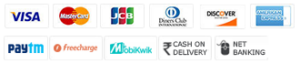
Leave a Reply