Baldur’s Gate 3 allows 2-4 players to team up, but multiplayer isn’t necessarily better; it’s just another option. For my initial playthrough, I plan to go solo, treating it like a regular RPG. However, I did try multiplayer, and its unpredictability is quite appealing.
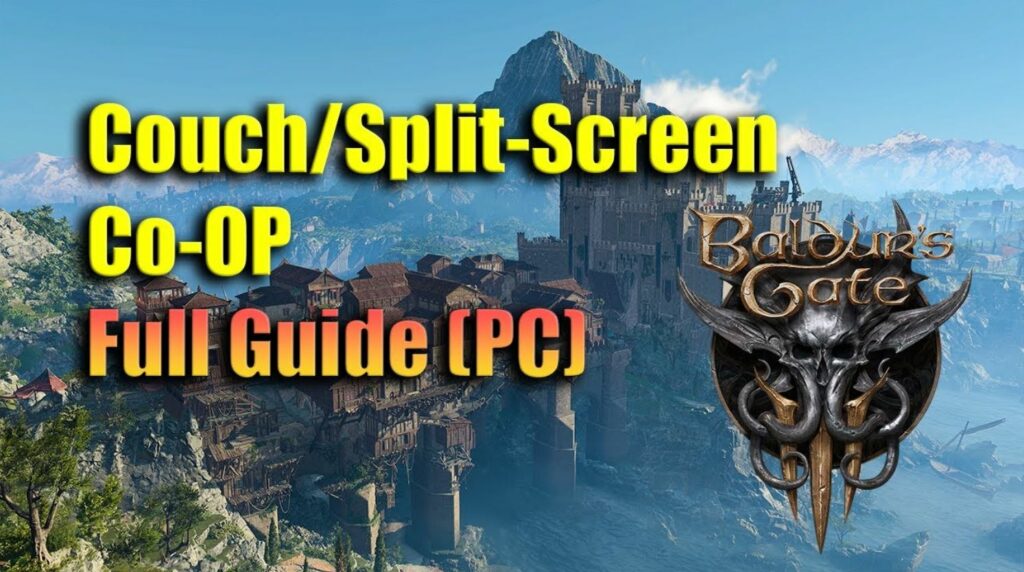
Here’s a rundown of how multiplayer works in Baldur’s Gate 3 (it might surprise you), how to kick off a co-op adventure, and the pros and cons I’ve noticed.
How Baldur’s Gate 3 Multiplayer Works?
Multiplayer in Baldur’s Gate 3 works differently from many modern games. In Baldur’s Gate 3, your character is linked to the campaign save file, not your player account. Think of the save file as the table where your D&D group gathers, with all your character sheets saved from your last session. To continue playing, the host loads the save file, invites everyone to join, and places them in front of their character sheets.

During the game, co-op players in Baldur’s Gate 3 can largely act independently. If one player starts a conversation with an NPC, others can watch and suggest dialogue options by clicking, but the one who started the conversation makes the final decisions. Players can also control NPC companions in the party through the Session menu. (For more about co-op and NPCs, see the romance section below.)
Players can also split up and pursue different activities. One player might be in a turn-based battle while another explores a distant area of the map.
Note: If you continue a co-op campaign alone, you’ll need to control the other player characters. Initially, there was no way to remove these characters from your party, but Patch 2 introduced Withers’ Wardrobe of Wayward Friends, allowing you to dismiss co-op party members if you wish to replace them with NPC companions.
Baldur’s Gate 3 Multiplayer Gameplay
Starting a Multiplayer Campaign in Baldur’s Gate 3: To begin a new cooperative adventure in Baldur’s Gate 3, follow these simple steps. First, select the “Multiplayer” option from the main menu. Next, choose “Create” at the bottom of the screen to set up a lobby. You can then invite your friends from your Steam friends list by clicking on the empty player boxes or make the lobby public for anyone to join.

Alternatively, you can share the Server ID with your friends, and they can use the Direct Connect option from the Multiplayer screen. This method is necessary for players who purchased Baldur’s Gate 3 on GOG.
When the game starts, all connected players will be taken to the character creation screen and then wake up together at the start of the campaign. This is the only way for players other than the host to select Origin characters. Players who join in the middle of the campaign will need to create a custom character.
Continuing a Multiplayer Campaign: To resume a cooperative campaign, the host player should load the most recent save file and invite the players from the “Session” menu (accessible by pressing Escape). The host can then assign characters to each player.
Inviting New Players to an Existing Campaign: If you invite a player to an ongoing campaign without available player characters, they will be asked to create a new custom character. Once completed, their character will join your party, and if your party is full, one of your companions will return to camp. The new character will be leveled up to match the host’s level.
Reminder: If you invite a friend to your campaign and then continue playing solo, their character will remain in your party. With Patch 2, it is possible to dismiss co-op party members.
What Happens if a Player Disconnects or Isn’t Available?
If a player is missing, you can assign control of their character to another player from the Session menu.
Can You Switch Hosts?
Yes, but it requires some effort. Only the host can save the campaign progress and start a new session unless they share the save file with someone else. You can find the save files in Windows’ hidden AppData folder under Users > [username] > AppData > Local > Larian Studios > Baldur’s Gate 3 > PlayerProfiles > Public > Savegames > Story.
I shared a co-op save file with another player, who was then able to load it and invite me to the session. We could also reassign characters in the Session menu, allowing me to continue playing as the character I created at the start of the co-op campaign.
Evaluating Pros & Cons Of Playing Baldur’s Gate 3 Co Op
For games like Borderlands 3 or Remnant 2, the decision of whether to play multiplayer or not is clear to me: yes, you should, because it’s simply more enjoyable. Baldur’s Gate 3, however, is different. Having experienced both options and heard from others, I don’t find one to be clearly superior to the other. Here, I’ll outline the advantages and disadvantages of playing Baldur’s Gate 3 in co-op, as I see them:
Pros Of Playing Baldur’s Gate 3 Co-Op
- Handling a whole party by yourself is quite a task: It’s like controlling four D&D characters simultaneously. Sharing tasks among a cooperative group allows you to concentrate solely on your character’s development and actions.
- The open-world freedom can lead to genuine bonding moments, or at the very least, some humor, similar to what you’d experience during a tabletop RPG session. Phil Iwaniuk played both Larian’s Divinity: Original Sin and Original Sin 2 with a friend and mentioned that “the competitive aspect of cooperation in Divinity is its greatest feature.”
Cons Of Playing Baldur’s Gate 3 Co-Op
- Finishing the campaign might take a while, especially if your friends aren’t always focused and available to play with you. They could be a bit distracting too, like running around in the background during important scenes.
- Your friends’ decisions can also change the direction of the campaign in ways you might not like. If you want to control the story, you might prefer to play alone at first.
- Also, you can’t pursue romantic relationships with characters played by other people. While you can interact with NPC companions at the camp, including romantically, you might not always be able to bring them along on your adventures, depending on your group size and their preferences.
If you prefer playing alone but are unsure about missing out on the co-op experience, I suggest sticking with singleplayer. Co-op can add a lot of fun, but it can also be overwhelming. You can always try co-op later, once you’ve enjoyed the story at your own speed and made your own choices.
Baldur’s Gate 3 Multiplayer Romance

In the game, players team up but can’t have romantic relationships with each other. The game’s creators, Larian, made the romance system only for interacting with non-player characters (NPCs).
When players try to romance NPCs in a group, it gets a bit tricky. If an NPC travels with your group, only one player can control and talk to them. Other players can’t interact with them romantically.
However, NPCs in your base can be talked to by anyone in the group. It’s unclear if two players can both romance the same NPC. To keep your romantic conversations private from other players, you can hide them. By default, these scenes are private, and you can choose to share them if you want.
To Sum It Up
Baldur’s Gate 3 offers a unique multiplayer experience where players can adventure together but cannot romance each other. The game’s multiplayer mode allows for independent actions and the ability to control NPC companions. Starting a multiplayer campaign involves creating a lobby and inviting friends, with options to continue or add new players to an existing campaign. While playing co-op can add fun and bonding experiences, it may also lead to distractions and longer playtimes. Ultimately, whether to play solo or co-op depends on individual preferences for story control and gameplay dynamics.
We also have uploaded guide related to characters builds in BG3! Make sure you check them out.
Frequently Asked Questions
Can I play Baldur’s Gate 3 multiplayer with friends?
Yes, you can play Baldur’s Gate 3 multiplayer with friends. You can create a lobby and invite them to join your adventure.
How many players can join a multiplayer session?
Baldur’s Gate 3 supports up to four players in a multiplayer session.
Can I play Baldur’s Gate 3 multiplayer cross-platform?
Baldur’s Gate 3 supports cross-play between Steam and GOG players.
Can I continue a multiplayer campaign without all players present?
Yes, the host can continue a multiplayer campaign without all players present by controlling the absent players’ characters.
Can I romance NPCs in Baldur’s Gate 3 multiplayer?
Yes, you can romance NPCs in Baldur’s Gate 3 multiplayer. However, only one player can control interactions with an NPC at a time.

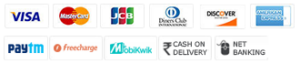
Leave a Reply