The Asus ROG Chakram X is a follow-up to the ROG Chakram from 2020, and while it succeeds in some areas, it still has some of the same issues. Let us have a detailed discussion!

The Chakram is equipped with RGB lighting, 11 buttons, programmable switches, rapid wireless charging, an even larger DPI range, and, as previously, an analog stick on the side, among other important features. It even comes with new software that can significantly improve your performance in specific PC games.
Well, let us get into the detailed review! Start with a brief overview to give a fair outline of the specs of this mouse and then we will go into the details discussing various aspects and functionalities.
Overview
The Chakram X is a gaming mouse built for right-handed users, with ergonomic comfort and a lightweight build for long gaming sessions. It has up to 114 hours of battery life and supports both 2.4 GHz and Bluetooth connectivity. The mouse has an AimPoint optical sensor with a configurable sensitivity up to 36,000 dpi, which ensures precise control during competitive gaming. ASUS’ Armoury Crate software allows you to personalize seven programmable buttons and a four-way detachable joystick, giving you a variety of control options.
One of the most notable characteristics is the removable mechanical buttons, which provide durability and personalization choices. The programmable joystick allows you to offload keyboard commands and can be utilized in either analog or digital mode. The Kailh scroll wheel features on-the-scroll sensitivity adjustment, making it easy to switch settings. The mouse has tri-mode connectivity, which allows for WiFi, Bluetooth, and tethered USB connections. With its precision and adjustable capabilities, the Chakram X is an excellent choice for gamers looking to gain a competitive advantage.
Specifications
Now let us take a look at the specifications of Asus ROG Chakram X.
| Specification | Detail |
|---|---|
| Sensor Type | Optical |
| dpi | 100 to 36,000 |
| Scroll Type | Scroll Wheel |
| Polling Rate | 8000 Hz (Wired) |
| Acceleration | 50 g / 650 ips |
| Number of Buttons | 7 |
| Mouse Hand Orientation | Right |
| LED Illumination | RGB Customizable |
| Full-Functionality OS Support | Windows |
| Connectivity | |
| Connector | USB Type-C |
| Cable Type | Braided |
| Cable Length | 6.6′ / 2 m |
| Wireless Connectivity | 2.4 GHz RF, Bluetooth |
| Bluetooth | 5.2 |
| Power | |
| Internal Battery Type | 370 mAh Lithium-Ion |
| Maximum Battery Life | 119 Hours |
| LED Indicator | None |
| Physical | |
| Certifications | None |
| Dimensions (L x W x H) | 4.6 x 2.4 x 1.5″ / 118.0 x 62.0 x 39.0 mm |
| Weight | 2.6 oz / 75 g |
Price & Availability of Asus ROG Chakram X

The Asus ROG Chakram X costs around $160, which is somewhat expensive, but it outperforms the original Chakram in terms of value. The mouse has many more customization options available through the Armoury Crate app, allowing users to customize it to their taste. Add in the 36,000 max DPI range (excellent for huge, high-resolution panels) and the new game-boosting software, and you’re much better off investing the $160 on the Chakram X.
Still, the near-$200 price tag may discourage some people, particularly those who aren’t interested in customizing every single detail. Some of you may prefer a plug-and-play solution, such as the Razer Viper, which is significantly cheaper. But the Chakram X is undoubtedly a high-end product, so expect to pay a premium for the quality it provides.
Wanna Go With Our Review? Here it is!
The Asus ROG Chakram X has a unique low-angle arc and a thumb rest on the left side. The sides are textured to make them easier to hold. But because of how it’s made, the mouse might not work for people who use their left hand. There are three PTFE feet on the bottom that make it easy to move, but at 127 g (4.47 oz), some people might think it’s too heavy.
The Chakram X has 9-zone RGB lights on the scroll wheel, palm rest (via a removable logo badge), and front, which makes it easy to change how it looks. You can easily take off the mouse’s pressing buttons and palm cover to make changes. The package also comes with two extra ROG Micro Switches and pincers so that you can change them quickly.
There are four customizable buttons and a unique analog stick on the left side. But people with medium to big hands might find it hard to use because the buttons are crowded together. You can also map the four directions of the analog stick to keys for a more comfortable experience.
The best thing about the Asus ROG Chakram X is how well it performs. With very little lag, it responds very quickly at higher DPIs and processing rates. The mouse has a maximum DPI of 36,000, but most people will be fine with a range of 1600 to 3200 DPI. The polling rate changes based on how you connect: 8,000 HZ with a USB cable for quick response times, 1,000 HZ with a 2.4 GHz signal, and 250 HZ with Bluetooth, which is fine for browsing the web but not so great for gaming.
Bottom Line
Asus ROG Chakram X has a unique shape and a comfortable grip, but left-handed users might not be suitable users. Additionally, its 9-zone RGB lights and customizable features make it look better and feel better. With high DPI and polling rates, the mouse performs very well giving you an edge while playing competitive games. However, one point to note is that the placement of some buttons should have been done in a better way. But generally, it’s a good option for gamers (gamers with not large hands) who want a high-performance mouse that they can customize.
Also Read | Difference Between Intel core i7 13700kf vs i7 13700k pro?

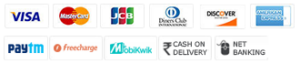
Leave a Reply