The gaming landscape is continually evolving, and with the introduction of the Xbox Series S, a compact yet powerful gaming console, enthusiasts are seeking the perfect monitor to optimize their gaming experience. A suitable monitor can significantly impact your gameplay, providing immersive visuals, seamless responsiveness, and enhanced enjoyment. In this guide, we’ll explore the essential factors to consider and review some of the top monitors that complement the capabilities of the Xbox Series S.
Xbox Series S

The Xbox Series S is a digital-only gaming console developed by Microsoft and released on November 10, 2020, as part of the Xbox Series X|S family. Positioned as a more affordable and compact alternative to the Xbox Series X, the Series S is designed to deliver high-quality gaming experiences with a focus on digital content.
Key Features (The Best Monitor for Xbox Series S)
1. Performance and Specifications
- GPU Power: The Xbox Series S features a custom 4 teraflops (TFLOPS) RDNA 2 architecture GPU, enabling smooth gameplay at lower resolutions.
- CPU: Equipped with a custom 8-core AMD Zen 2 CPU for faster load times and enhanced gaming performance.
- Storage: Includes a 512GB NVMe SSD, providing fast storage and reduced loading times.
2. Resolution and Gaming Capabilities
- Targeted Resolution: Designed primarily for 1440p gaming, but it can upscale games to 4K for compatible displays.
- Frame Rates: Capable of up to 120 frames per second (fps) for smoother and more responsive gameplay.
- Ray Tracing Support: Offers improved lighting, reflections, and visual effects through hardware-accelerated ray tracing.
3. Design and Form Factor
- Compact Design: The Xbox Series S has a sleek, compact design that makes it considerably smaller than the Series X, making it more space-friendly.
- Digital-Only: It lacks a physical disc drive, relying solely on digital downloads and streaming services for game access.
4. Backward Compatibility and Game Library
- Backward Compatibility: Supports thousands of games from previous Xbox generations, allowing gamers to enjoy a vast library of titles.
- Xbox Game Pass: Fully compatible with Xbox Game Pass, Microsoft’s subscription-based gaming service, offering access to a diverse range of games.
5. Connectivity and Features
- HDMI 2.1: Supports HDMI 2.1 for high-refresh-rate gaming and Variable Refresh Rate (VRR) for smoother visuals.
- Quick Resume: Allows for instant switching between multiple games, allowing players to resume gameplay without losing progress.
6. Price and Value
- Affordability: Positioned as an entry-level console with a more budget-friendly price compared to the Series X.
- Value Proposition: Offers a balance between performance and price, catering to gamers seeking next-gen experiences without premium features.
Top 5 Monitors for Xbox Series S
Introducing the ultimate companion for your gaming adventures! Unveiling the best Monitor for Xbox Series S, meticulously curated to enhance your gaming experience. Discover the perfect blend of visual prowess, responsiveness, and immersive design tailored for Xbox Series S enthusiasts.
1. Samsung Odyssey Neo G8 (The Best Monitor for Xbox Series S)

The Samsung Odyssey Neo G8 is a 32-inch curved gaming monitor that was released in 2022. It has a 4K UHD (3840 x 2160) resolution, a 240Hz refresh rate, and a 1ms gray-to-gray (GtG) response time. It also supports HDR2000, which means it can reach peak brightness levels of up to 2,000 nits. The Odyssey Neo G8 uses Quantum Mini-LED technology, which is a type of backlight that uses tiny LEDs to produce light. This allows for better local dimming than traditional LED backlights, which means that the blacks are deeper and the whites are brighter. The Odyssey Neo G8 also has a number of gaming-specific features, such as FreeSync Premium Pro and G-Sync compatibility, which help to prevent screen tearing and stuttering. It also has an auto source switch that automatically detects when a new device is connected and switches to it.
2. Acer Nitro XV282K

The Acer Nitro XV282K is a 28-inch gaming monitor that packs a serious punch. With its stunning 4K UHD (3840 x 2160) resolution, 144Hz refresh rate, and 1ms response time, it’s built for smooth, immersive gameplay. Here’s a breakdown of its key features:
Visual Feast:
- 4K UHD Resolution: Witness the incredible detail and sharpness of your games with 4x the pixels of Full HD. Every texture, character, and environment comes alive in stunning clarity.
- IPS Panel: Enjoy wide viewing angles (178°) with accurate colors and consistent contrast from any vantage point. Perfect for sharing the screen with friends or multitasking.
- HDR 400: Experience deeper blacks, brighter whites, and a wider range of colors with HDR 400 support. Explosions, sunsets, and other high-contrast scenes will pop off the screen.
Smooth Gameplay:
- 144Hz Refresh Rate: Say goodbye to choppy visuals and motion blur. The 144Hz refresh rate delivers buttery-smooth gameplay, even in fast-paced action titles.
- 1ms Response Time: React instantly to your enemies’ movements with the 1ms response time. No more ghosting or trailing effects to hinder your reflexes.
- AMD FreeSync Premium: Eliminate screen tearing and stuttering with AMD FreeSync Premium. This technology synchronizes the monitor’s refresh rate with your graphics card’s frame rate for a seamless, tear-free experience.
3. Asus TUF VG277Q1A

The Asus TUF VG277Q1A is a 27-inch Full HD (1920 x 1080) gaming monitor that ticks a lot of boxes for an affordable price. Let’s dive into its key features:
Smooth Gameplay:
- 165Hz Refresh Rate: Experience silky-smooth visuals with a 165Hz refresh rate that eliminates choppiness and lag, even in fast-paced games.
- 1ms MPRT Response Time: React instantly to your enemies’ movements with the 1ms MPRT (Moving Picture Response Time) response time. This minimizes ghosting and blurring, ensuring precise in-game action.
- FreeSync™ Premium: Prevent screen tearing and stuttering with FreeSync™ Premium technology. This synchronizes the monitor’s refresh rate with your graphics card’s frame rate for a seamless and tear-free gaming experience.
Immersive Visuals:
- 27-inch Full HD Display: Enjoy ample screen space and sharp visuals with a 27-inch Full HD display. Whether you’re gaming, working, or watching movies, you’ll be immersed in the experience.
- ASUS Extreme Low Motion Blur (ELMB): This technology further reduces motion blur by enabling variable backlight strobing, making fast-paced gameplay even clearer.
4. Gigabyte M32U (The Best Monitor for Xbox Series S)

The Gigabyte M32U is a 32-inch 4K UHD (3840 x 2160) gaming monitor that delivers outstanding picture quality and buttery-smooth gameplay. It’s packed with features that make it a tempting option for both casual and competitive gamers, let’s explore its key highlights:
Immersive Visuals:
- 4K UHD Resolution: Witness incredible detail and sharpness with four times the pixels of Full HD. Every texture, character, and environment comes alive in stunning clarity, making you feel like you’re truly in the game.
- Super Speed IPS Panel: Enjoy wide viewing angles (178°) and accurate colors from any vantage point with the IPS panel technology. This ensures consistent visuals regardless of where you sit.
- 90% DCI-P3 Color Gamut: Experience a wider range of colors that are closer to what you see in the real world thanks to the 90% DCI-P3 color gamut. This is especially beneficial for creative professionals and gamers who appreciate vibrant and accurate colors.
- HDR400: Enjoy deeper blacks, brighter whites, and a wider range of contrasts with HDR400 support. This enhances the visual impact of high-contrast scenes like explosions and sunsets.
Smooth Gameplay:
- 144Hz Refresh Rate: Say goodbye to choppy visuals and motion blur with the 144Hz refresh rate. This delivers buttery-smooth gameplay, even in fast-paced action titles.
- 1ms MPRT Response Time: React instantly to your enemies’ movements with the 1ms MPRT (Moving Picture Response Time) response time. This minimizes ghosting and trailing effects, ensuring precise in-game action.
- FreeSync & G-Sync Compatibility: Eliminate screen tearing and stuttering with either AMD FreeSync or Nvidia G-Sync compatibility. This technology synchronizes the monitor’s refresh rate with your graphics card’s frame rate for a seamless and tear-free experience.
5. LG UltraGear 24GN600-B

The LG UltraGear 24GN600-B is a 23.8-inch Full HD (1920 x 1080) gaming monitor that punches above its weight in terms of performance and features, especially considering its budget-friendly price tag. Here’s a breakdown of what makes it a compelling option for gamers:
Smooth Gameplay:
- 144Hz Refresh Rate: Experience silky-smooth visuals with a 144Hz refresh rate that eliminates choppiness and lag, even in fast-paced games. This is a significant upgrade over the standard 60Hz refresh rate, making a noticeable difference in the fluidity of your gameplay.
- 1ms GtG (Gray to Gray) Response Time: React instantly to your enemies’ movements with the 1ms GtG response time. This minimizes ghosting and blurring, ensuring precise in-game action. Every click and keystroke translates to immediate on-screen response, giving you a competitive edge.
- AMD FreeSync™ Premium: Prevent screen tearing and stuttering with AMD FreeSync™ Premium technology. This synchronizes the monitor’s refresh rate with your graphics card’s frame rate for a seamless and tear-free gaming experience, no matter how intense the action gets.
Immersive Visuals:
- IPS Panel: Enjoy wide viewing angles (178°) and accurate colors from any vantage point with the IPS panel technology. This ensures consistent visuals regardless of where you sit or how you tilt the monitor, perfect for sharing the screen with friends or multitasking.
- HDR10: Experience deeper blacks, brighter whites, and a wider range of contrasts with HDR10 support. This enhances the visual impact of high-contrast scenes like explosions and sunsets, making your games more visually stunning and cinematic.
Additional Features:
- Crosshair & FPS Counter: Overlay an adjustable crosshair for improved aiming precision in first-person shooter games, and keep track of your frames per second (FPS) to monitor performance.
- Reader Mode & Flicker Safe: Protect your eyes from fatigue with Reader Mode and Flicker Safe technology. These features reduce blue light emission and flickering, making it easier to spend long hours gaming or working without straining your eyes.
- Ergonomic Design: Tilt, swivel, and adjust the height of the monitor to find the perfect viewing position for maximum comfort. This helps reduce neck and back strain during extended gaming sessions.
- Multiple Connectivity Options: Connect your PC or gaming console via HDMI 1.4 or DisplayPort 1.2 ports.
conclusion
Ultimately, the best monitor for you depends on your budget, preferences, and gaming needs. Consider factors like resolution, refresh rate, response time, HDR support, and size to find the perfect match for your Xbox Series S setup.
Remember, a top-tier monitor can elevate your gaming experience, ensuring smoother visuals, faster responsiveness, and deeper immersion. Invest wisely and prepare to unlock the full potential of your Xbox Series S adventures!
Happy gaming!

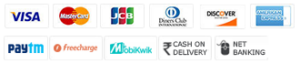
Leave a Reply