HyperX has been one of the go-to option for many gamers and even professionals for their accessories. So today we have bought you the comparison of HyperX Alloy Origins vs Elite 2!

In this article we will be comparing HyperX Alloy Origins Vs Elite 2 keyboards. Both have their own advantages so depending upon the usage both are considerable options. Well, if you are unclear with the linkage of usage and specifications of these keyboards, don’t worry! We got you covered!
To give you a brief idea, we will simply go through the technical specs to have a better understanding and in between we will also provide you with some discussions and graphs.
Overview
The HyperX Alloy Origins is an exceptional gaming keyboard. It’s amazingly well-built and has full RGB backlighting. Its linear switches have a short pre-travel distance and are easy to actuate, resulting in a light and responsive typing experience. Every key is macro-programmable; however, its customization software is only available for Windows. Unfortunately, it isn’t ideal for use with mobile devices and home theater PCs because it’s a wired-only keyboard.
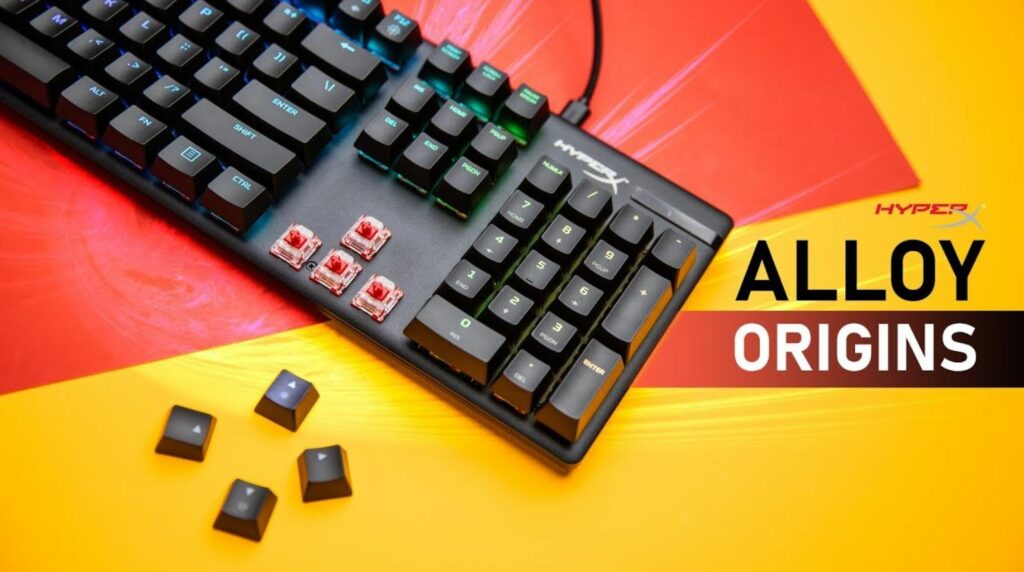

While, HyperX Alloy Elite 2 is an outstanding mechanical gaming keyboard. It has features most gamers are looking for, such as macro-programmable keys and customizable RGB backlighting. The proprietary HyperX Red switches provide a good typing experience and have a low actuation force. The dedicated NGENUITY software offers excellent customization options, but it’s only available on Windows.
It feels well-built with a steel plate on top, but the ABS keycaps feel like they’re a bit cheap. It has dedicated media keys, great if you listen to music while gaming, and it has a USB passthrough, allowing you to connect your mouse or to charge your phone. Unfortunately, it doesn’t come with a wrist rest and you may feel tired typing on it for long periods.
Also Read | Intel Z790 VS B760 Which One Is Better, Features And Differences
HyperX Alloy Origins Vs Elite 2 Full Comparison
Design Comparison
| Aspect | HyperX Alloy Origins | HyperX Eliter 2 |
|---|---|---|
| Size | Full Screen(100%) | Full Screen(100%) |
| Height | 1.4″ (3.6 cm) | 1.4″ (3.6 cm) |
| Width | 17.4″ (44.1 cm) | 17.5″ (44.5 cm) |
| Depth | 5.1″ (13.0 cm) | 6.6″ (16.9 cm) |
| Weight | 2.87 lbs (1.300 kg) | 3.38 lbs (1.535 kg) |
Connectivity
| Aspect | HyperX Alloy Origins | HyperX Elite 2 |
|---|---|---|
| Connectivity | Wired | Wired |
| Detachable | Yes (Wired Only Keyboard) | No |
| Length | 5.9 ft (1.8 m) | 6.0 ft (1.8 m) |
| Connector (Keyboard side) | USB type-C | Not Detachable |
Ergonomics

The Alloy Origins keyboard has decent ergonomics, with two incline levels for a comfortable typing experience. However, it does not come with a wrist rest. The kickstands are strong, ensuring stability even when the keyboard is pushed forward. If you want a keyboard that performs similarly but includes a wrist rest, check the ASUS ROG Strix Flare II Animate.
Also Read | B760 vs B660 Motherboards: Exploring the Key Variances!
The HyperX Alloy Elite 2 has adequate ergonomics with a single inclination setting. Its robust feet keep the keyboard from sliding around, increasing stability while use. Side by side comparison is given in the below table;
| Feature | HyperX Alloy Origins | HyperX Elite 2 |
|---|---|---|
| Curved/Angled | Straight | No |
| Split Keyboard | No | N/A |
| Key Alignment | Staggered | |
| Minimum Incline | 3° | 2° |
| Medium Incline | 7° | N/A |
| Maximum Incline | 11° | 9° |
| Home Row Height | 29.7 mm (1.2″) | |
| Wrist Rest | No |
Other Features
| Feature | HyperX Alloy Origins | HyperX Elite 2 |
|---|---|---|
| Media Keys | Hot Keys | Dedicated |
| Trackpad / Trackball | No | No |
| Scroll Wheel | No | Yes |
| Control Knob | No | – |
| USB Passthrough | No | Yes |
| Numpad | Yes | Yes |
| Windows Key Lock | Yes | Yes |
| Lock Indicator | Caps & Num Lock | Caps & Num Lock |
| Macro Programmable Keys | All | – |
Every key on the HyperX Alloy Origins can be programmed using the NGENUITY software. There is a ‘Game Mode’ option that locks the Windows key to prevent you from accidently minimising your game, and it can be accessed straight from the keyboard or through the software. The same is the case with the Elite 2. If you desire dedicated media keys and a USB passthrough, consider the HyperX Alloy Elite 2.
Keystrokes & Noise
| Feature | HyperX Alloy Origins | HyperX Elite 2 |
|---|---|---|
| Key Switches | HyperX Red | HyperX Red |
| Mechanical | Yes | |
| Feel | Linear | Linear |
| Operating Force | 46 gf | 43 gf |
| Actuation Force | 45 gf | 42 gf |
| Pre-Travel | 2.0 mm | 1.7 mm |
| Total Travel | 3.9 mm | 3.9 mm |
Usage-wise Comparison
Till now we have compared both the keyboards as per their technical specifications. Now we will talk about how they feel while using. In this segment, we will compare both of them in the gaming arena.
For starters, both have full RGB backlighting and programmable keys. On one hand, HyperX Alloy Origins offers great build quality and, a good typing experience, and what I love the most is the balanced actuation force required to press the keys. The same case is different in Elite 2, its keys are a bit lighter to press which might not give an excellent experience in my opinion. However, the onboard memory of Elite 2 does have an advantage!
Since both are not compatible with the Mobile/Tablet so there’s no point talking about it.
But what we can talk about is its professional use. Alloy origins are good for office use. The typing experience is pretty decent however you might need a wrist rest after some time(I felt so!) but as bad news, you won’t be getting any wrist rest along with the keyboard. Typing noise is also minimal so overall it feels good! And if we talk about HyperX Elite 2, as far as typing experience is concerned, with less actuation force it is smooth than the other one, even for the long typing hours! However the feel of ABS keycaps and texture give a cheap feel!
Purchase Options
| Buy HyperX Alloy Origins Here | ₹ 9,618 | Buy At Amazon |
| Buy HyperX Elite 2 Here | ₹ 25,164 | Buy At Amazon |
Bottom Line
Depending upon the usage, both can be the good option to go after. While Elite 2 offers silent and less noisy typing experience on the other hand HyperX Alloy Origins offers good mechanical touch and feel. Typing is although more or less same as both come without the palm rest, so hold onto that one. On the other hand, Elite 2 is good option if you look at the dedicated multimedia buttons however for hard gaming and long working hours you, my friend, can go with the HyperX Alloy Origins.

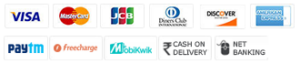
Leave a Reply